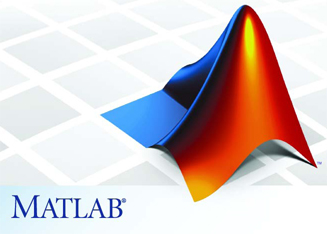
| PDFs | m-files | ZIP | DUE |
| Project descriptions | I_solving_poisson.m , |
Project descriptions and m-files | April 29 (in class) |
| - You can request card access to the room at (make sure to pick the BME form, and then check the LSEB B03/B04 room access box): http://www.bu.edu/eng/faculty-staff/forms/ |
| - Before you will be able to use these machines you need to activate your BU account on the engineering computer network at: http://www.bu.edu/computing/accounts/ad/engv |
|
- It is easiest to go to the undergraduate CS lab on the third floor of 730 Commonwealth Avenue, in room 302. As long as one sits at a Linux computer, one can log in, open a terminal (Applications > System Tools > Terminal) and type matlab in the shell. One has to be patient because it's running over the network.
- CS students can also use their own computers to shell into csa2.bu.edu or csa3.bu.edu, which should be natural for those who have taken CS 210, but is very difficult for Windows users in this case because it involves X forwarding. For Mac or Linux users, it's as easy as typing ssh -X < username >@csa2.bu.edu into a shell. In these cases MATLAB is significantly slower than using a computer in the CS lab. - If one has any trouble accessing MATLAB from the computers in the lab, there are terminal assistants on staff who can troubleshoot any issues. |